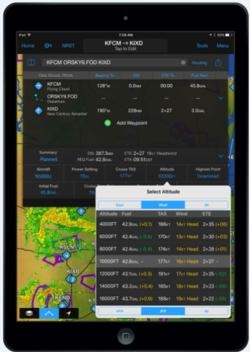Pre-Flight Planning, In-Flight Operations Improved In Latest Release
Garmin has announced integrated weight and balance calculations, as well as aircraft performance tables and calculations within the Garmin Pilot app on Apple mobile devices. Also new to Garmin Pilot, Freehand flight planning allows for quick and easy flight plan editing from the moving map page.

Pilot-configurable checklists are also integrated within Garmin Pilot, providing pilots the option to create custom checklists that are accessible within the app. These new features and more are available as a free update for existing customers and provide pilots with even more tools to aid in flight planning and in-flight navigation all within a single mobile application.
“We continue to pack more features and incorporate more capabilities into Garmin Pilot to provide our customers with a premier, all-inclusive application,” said Carl Wolf, Garmin vice president of aviation sales and marketing. “Pilots have been requesting an all-in-one app that merges their flight plan with other information pertaining to the flight, such as performance calculations, weight and balance and more. We’re excited to be the first to bring our customers this fully integrated experience so pilots have everything they need - from pre-flight to post-flight – all within Garmin Pilot.”
Garmin Pilot is the first application that incorporates weight and balance calculations into a flight plan or a saved trip, taking into account fuel burn and more for a comprehensive look at weight and balance characteristics throughout an entire flight. Pilots can take advantage of pre-loaded aircraft types or enter aircraft weight and balance figures manually, noting the arm, moment and station of each point from the Pilot’s Operating Handbook (POH). Figures such as center of gravity (CG) are easily referenced in the application relative to an active flight plan. In the event CG limits entered within the app are exceeded, pilots receive a visual alert. Additionally, customized weight and balance profiles can be shared across multiple Garmin Pilot accounts. For example, pilots that operate a single airplane in a club can easily share the same weight and balance profile across different Garmin Pilot accounts.
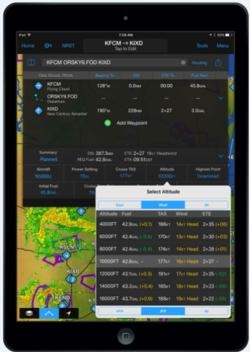
New performance tables conveniently calculate climb, cruise and decent profiles so pilots can easily reference performance characteristics specific to their aircraft within Garmin Pilot. Pilots are provided with an interactive and graphically-rich interface to input figures that calculate aircraft performance, including variables such as power setting, fuel and distance to climb and cruise. All aircraft performance calculations also take into account pertinent factors such as outside air temperature (OAT) and altitude. Several of the most popular fixed-wing aircraft models among Garmin Pilot users are pre-populated within the app, however, similar to weight and balance data, aircraft performance tables that are manually created may be shared across multiple Garmin Pilot accounts. Additional aircraft types are expected to be added to the aircraft library in upcoming Garmin Pilot releases.
Enhanced flyGarmin integration provides customers with more opportunities to easily customize and save data within the Garmin Pilot app. Pilots now have the option to input and save their own aircraft performance characteristics manually within the flyGarmin website, which can be shared across individualized aircraft profiles with other pilots across different accounts. Customized checklists can also be created within flyGarmin and synced to the Garmin Pilot app on a mobile device.

With a single tap pilots can utilize new Freehand flight plan editing, which can be quickly accessed via the radial menu within Garmin Pilot. Freehand allows pilots to easily plan or fly around weather, airspace, terrain or other pertinent features without leaving the moving map. Simply access Freehand by long-pressing over an active flight plan route on the map. By selecting the graphically edit icon within the radial menu, pilots can either tap individual waypoints or utilize Freehand mode to dynamically draw a route, which uses a combination of NavAids, intersections and airports to generate a new flight plan with a simple finger swipe across the map.
Checklists can now easily be created and displayed within the Garmin Pilot app. Similar to an aircraft POH, these checklists can be categorized by normal, abnormal and emergency and then sorted even further by phase of flight, such as preflight, before take-off and before landing. Customized checklists are also interactive, allowing pilots to select each individual checklist item. When selected, the checklist item turns green and a green checkmark confirms the step has been completed.
With this new release, pilots can easily import multiple user-defined waypoints into Garmin Pilot using a CSV file format from a computer, and fight plans can now be created online using AOPA’s Flight Planner or SkyVector on a computer and sent to Garmin Pilot on a mobile device.
Pilots can also configure home screen icons to suit their flight planning preferences.
Garmin Pilot 8.5 for Apple mobile devices is available immediately as a free update, providing existing customers access to these latest features. For new customers, Garmin Pilot is available in the Apple App StoreSM as a free download for the first 30 days. After the 30-day trial period, customers may purchase an annual subscription of Garmin Pilot for the U.S. starting at $74.99.
(Images provided with Garmin news release)
 Unfortunate... ANN/SportPlane Resource Guide Adds To Cautionary Advisories
Unfortunate... ANN/SportPlane Resource Guide Adds To Cautionary Advisories ANN FAQ: Turn On Post Notifications
ANN FAQ: Turn On Post Notifications ANN's Daily Aero-Term (04.29.24): Visual Approach Slope Indicator (VASI)
ANN's Daily Aero-Term (04.29.24): Visual Approach Slope Indicator (VASI) ANN's Daily Aero-Term (04.28.24): Airport Marking Aids
ANN's Daily Aero-Term (04.28.24): Airport Marking Aids ANN's Daily Aero-Linx (04.28.24)
ANN's Daily Aero-Linx (04.28.24)